Cassandra GUI Tool: Download Cassandra DevCenter & Installation
This article is about Download Cassandra DevCenter (Cassandra GUI tools) and its Installation plus configuration. To implement your queries directly on Cassandra. In this tutorial you will learn how to Install and configure the Cassandra GUI tool. How to configure Datastax DevCenter for Cassandra on Ubuntu 16.04? As well as its Installation on windows and a live demo of Cassandra GUI tool.
In this tutorial you will learn
- Download Datastax DevCenter
- DevCenter Installation
- Datastax DevCenter Configuration on Ubuntu 16.04
Download Cassandra DevCenter & Installation
Datastax DevCenter is Apache Cassandra front end tool or you can say GUI tool to interact with Cassandra nosql database. User can write any CQL and execute it using this GUI tool. You can create table, alter drop and truncate any data base or keyspace through DevCenter. To Install Datastax DevCenter follow the Bellow mentioned steps one by one.
- First step is to download Datastax DevCenter from their official site. Or Click here to download Datastax DevCenter.
- Place the DevCenter Installer file on your local machine. And go to the directory where you have already placed the installer file. In my case I have paced it on my Ubuntu 16 Desktop.
Cassandra DevCenter Configuration:
- Cd Desktop
- Cd DevCenter
Make changes to file permissions and make it execute able by using the following commands.
- Chmod +x Devcenter
Then, start executing the file. By using the below command on terminal
- ./Devcenter
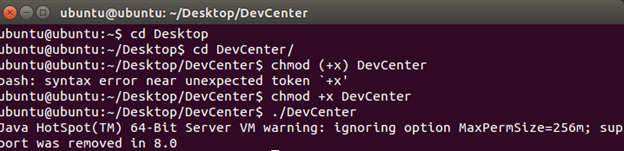
After running the command mentioned above in screenshot, Datastax DevCenter is installed on your machine. You see the following window on your home screen.
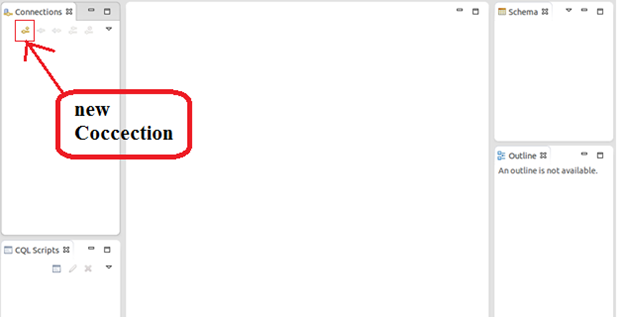
Click the new connection button to make a new connection with your Cassandra Cluster. it will pop up a new window.
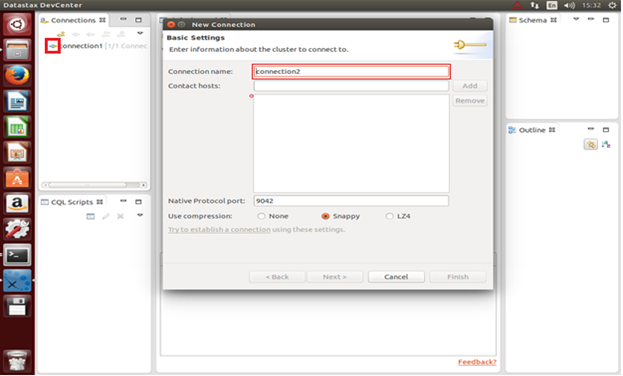
Put your connection Name in red squared box. Fill the respective fields as well.
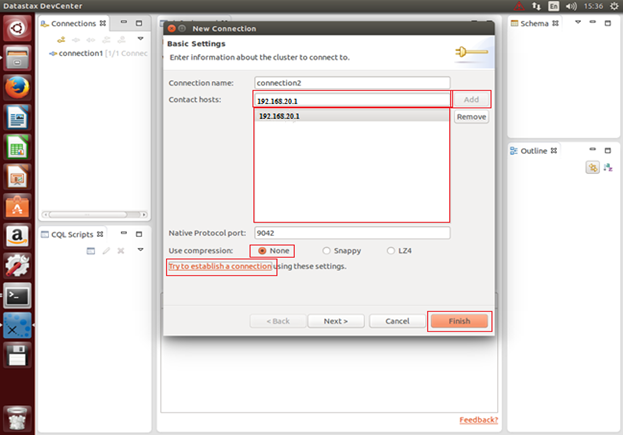
Enter any of IP address of any Cassandra Node from your Cassandra Cluster In contact host textbox red squared in above screenshot. And click the add button. It will append the contact host IP address in right below the textbox. Then to check whether the contact host is accessible by DevCenter, Click the “Try to establish a connection”. It will show you a “Connection success” message in a message box and vice versa.
After you got the success message Click the finish button.
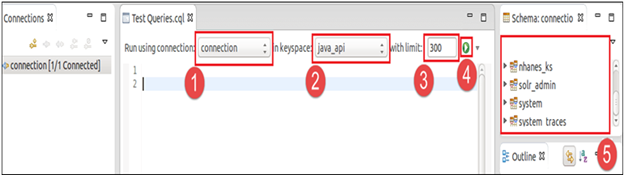
- Select the Connection name from drop down.
- Select your keyspace name.
- Select the record limit you want to retrieve for a specified query.
- To implement the settings
- Show all the databases in your Cassandra Cluster.
Querying:
- After the entire configuration you can query any type of database operations. As shown in figure below.
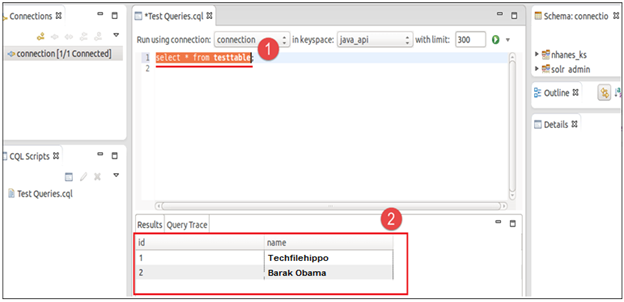
Write any cql query and hit the

button. And you see the results below.
Summary
This Article Explain the Cassandra GUI tool to implement the Cassandra Query Language (CQL). There are two ways to implement the Cassandra queries. The First one is to implement it on command shell. And 2nd way to implement is use some third party tool. The 2nd way of implementing queries is quite well as there is much less complexity. So here I have explains the Cassandra DevCenter for this purpose. This article will explain you how to download Cassandra DevCenter and its Installation, Configuration complete guide.
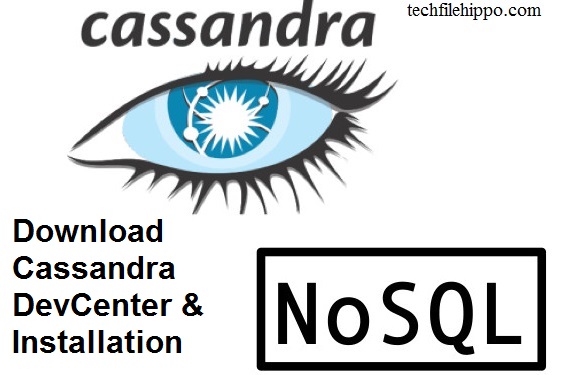
One Reply to “Download Cassandra DevCenter & Installation Complete Guide 2019”
Comments are closed.