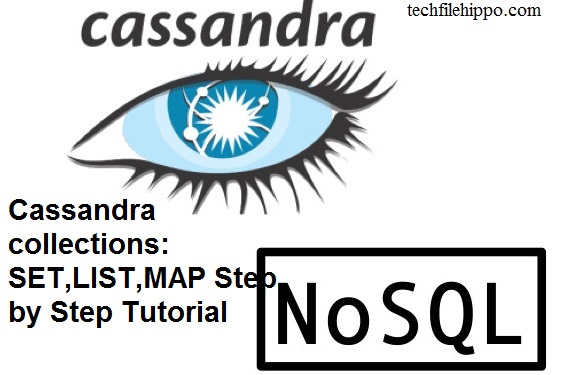In this Cassandra tutorial 2019 you will learn about cassandra Collection types. it is step by step procedures about Cassandra Collections which can further narrowed down as.
What is Cassandra Collections?
Cassandra collections are the good way to handle some kind of tasks. Like if a user wants to store multiple elements at the same time. But there are some limitations associated with Cassandra collections. Which are described below,
- Cassandra collections unable to store data greater than 64 KB.
- User must keep the size of collection smaller. As Cassandra traverse the whole collection on the time of query. So this way he prevents the query overhead to collections.
- If a user tries to store more data greater than 64 KB in Cassandra collection. As a result Cassandra Collection retain on 64 KB. As well as data loss may occur. User can only query the 64 KB data in Collection.
Types of Cassandra Collection
There are three main types of Cassandra collections that the nosql Database (Cassandra) supports. These three types of Cassandra Collection are described below with examples.
Cassandra Set
This is the first type of cassandra Collections. Set (Cassandra Collection type) stores a number of elements as well as returns sorted list of elements when querying by user.
Syntax Cassandra Set Collection
Here is the syntax for Set (a collection type) that stores several email addresses for the Employee.
Create table University.Employee
(
id int,
Name text,
Email set<text>,
Primary key(id)
);
Example for “Set” Collection
The below is the screenshot where a table “Employee” is created with one column “Email” as a collection.
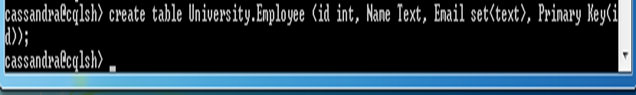
Here is the screenshot How to Insert data in the collection.
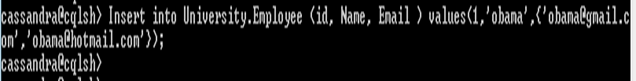
Syntax to insert data in set collection type
insert into University.Employee(id, Name, Email) values(l,'Obama',{'obama@gmail.com','obama@hotmail.com'});
How the retrieved data from collection shown?
Here is the screenshot shows that how to retieve data from cassandra collection “Set”
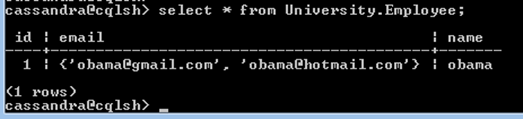
Syntax to Retrieve Data from SET Collection Type
select * from University.Employee;
Cassandra List
If the order of elements in result matters for user. this is place where cassandra list(another collection type) is used.
Below is the screenshot in which new column Roles of type list is added in table “Employee.”
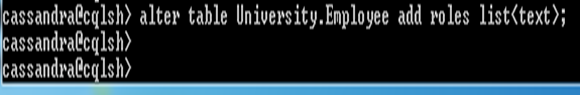
Syntax for Cassandra Collection “List”
Alter table University.Employee add roles list<text>;
Below is the Screenshot where data is being inserted in column “roles”.
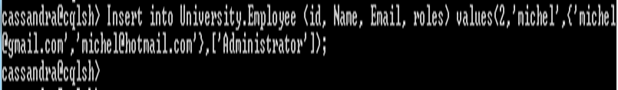
Syntax to Insert Data in List(A cassandra Collection type)
insert into University.Employee(id, Name, Email, roles) values(2,'michel',{'michel@hotmail.com',’ 'michel@gmail.com’},[‘Administrator’]);
Here is the screenshot that shows the current records in database table after new insertion.
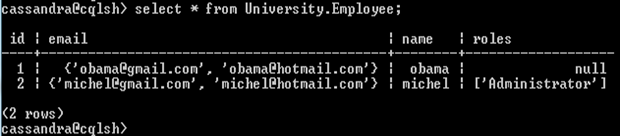
Syntax to Retrieve Data From List(A cassandra Collection type)
select * from University.Employee;
Cassandra Map Collection
The third Cassandra collection type is map. This collection type in Cassandra is used for key value pair’s data type. The name MAP also truly manipulates the functionality of the collection type. That it maps one value to another.
For example, if you want to save roles of an employee with its prerequisite qualification. Cassandra Collection map is the best possible option.
Below screenshot shows how to create map Collection type in cassandra. In Current scenario roles with its prerequisite qualification are stored in cassandra.
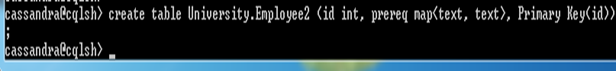
Syntax to create the map Collections in Cassandra
Create table University.Employee2 ( id int, prereq map<text, text>, Primary key(id) );
Below screenshot shows how to insert data in map collection type in Cassandra.
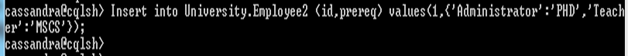
Syntax to Insert data in Map collection type
insert into University.Course(id,prereq) values(1,'DataScience':'Database', 'Neural Network':'Artificial Intelligence'});
Below is the screenshot in which shows data inserted in map collection type in Cassandra.
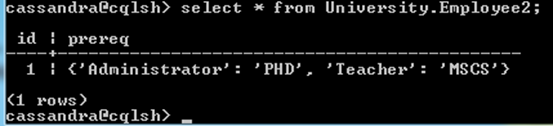
Syntax to Retrieve Data From MAP (A Cassandra Collections type)
select * from University.Employee2;
Summary of Tutorial
This tutorial is about Cassandra Collection. And also explain Different type of Collections in cassandra. And also step by step procedure to create, insert data and retrieve data from these collections types. In short, To store multiple values, Cassandra collections are best choices.