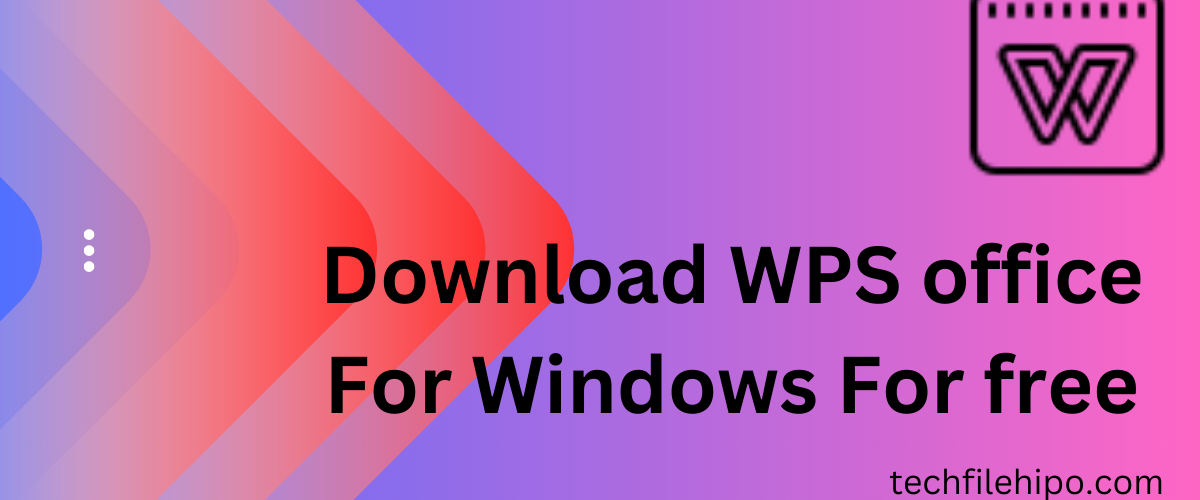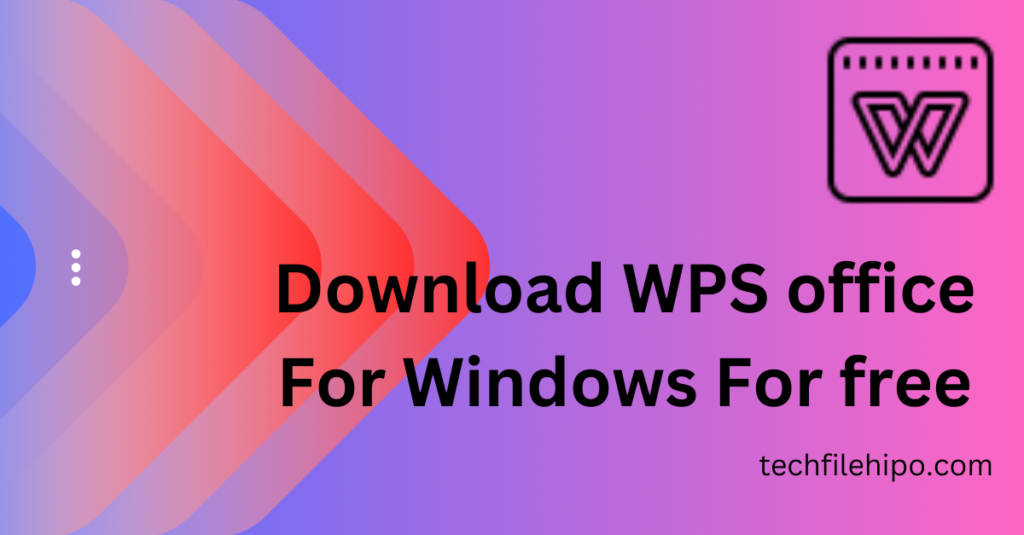
It is essential to have an efficient office suite in the fast-paced digital world of today. Whatever you need to produce documents, spreadsheets, presentations, and more is available in WPS Office, whether you’re a professional, student, or casual user. The best part is that WPS Office is available for free download on Windows. Let’s explore the features that make WPS Office a great option and how to install it on your computer right now. you can Download WPS Office Free For Windows For Free from here.
Name: WPS Office
Setup File Size: 5.31 MB
Supported Platforms: Windows 7, 8,10,11
Supported Languages: Multiple languages
License requirements: i free.
Author: WPS
System Requirements:
Operating System:Windows 7 or late
Processor:Intel Pentium 4 or later
RAM:Minimum 512 MB (1 GB or more recommended)
Hard Drive Space:Minimum of 1GB (More Recomended)
Features:
Writer (Text Processing): Similar to Microsoft Word, but with a few extra features, is WPS Writer. Several document formats, including DOC, DOCX, TXT, and others, are supported. The user-friendly interface makes it simple for anyone to produce papers that look professional.
Spreadsheets: WPS Spreadsheets is an effective solution for people who must work with data. In addition to other formats, it supports XLS, XLSX, and CSV. With its complex formulas and functions, you may carry out intricate data analysis. The software is a flexible tool that can be used for both personal and business purposes because it provides a variety of templates for budgeting, invoicing, and other tasks. Presentation: With WPS Presentation, making impressive presentations is a breeze. It has several templates and animation effects, and it supports PPT and PPTX formats. WPS Presentation can help you with preparations for both business meetings and academic projects. PDF Tools: WPS Office’s powerful PDF abilities are one of its best features. Documents can be converted to PDF format, divided into many PDFs, merged into one, and edited. It is a one-stop shop for all of your document management needs thanks to this feature. WPS Cloud: WPS Office comes with a built-in cloud storage solution called WPS Cloud that lets users easily store and sync their documents across several devices.
Document Templates: WPS Office has a wide variety of document templates that cover a range of scenarios, including forms, reports, and resumes. These templates enable users to quickly produce documents that appear professional.
Monitor Changes: Multiple users can make and review changes using WPS Office’s Track Changes tool, which is very helpful for team projects. Remarks: On documents, users can provide comments, which helps teams communicate in an orderly and transparent manner. Spell Check: The integrated spell checker aids in upholding strict grammar and spelling requirements for all papers. Formatting Options: Users have the ability to change the appearance of their papers to meet certain needs or tastes thanks to an extensive array of formatting options.
Real-Time Collaboration: Multiple users can work on the same document at once and view each other’s changes in real-time thanks to WPS Office’s support for real-time collaboration. Comments and Feedback: The ability for users to remark directly within papers simplifies the review process and improves team communication.
Mobile Efficiency: WPS Office’s mobile apps provide a simple and intuitive user experience on smartphones and tablets since they are touch screen optimized. Document Scanning: The document scanning capability on mobile devices allows users to swiftly and simply transform physical documents into digital versions.
How to Install:
Step 1: click on downlaod button and download the installer
Step 2: Run the Installer: Once the download is complete, open the installer file.
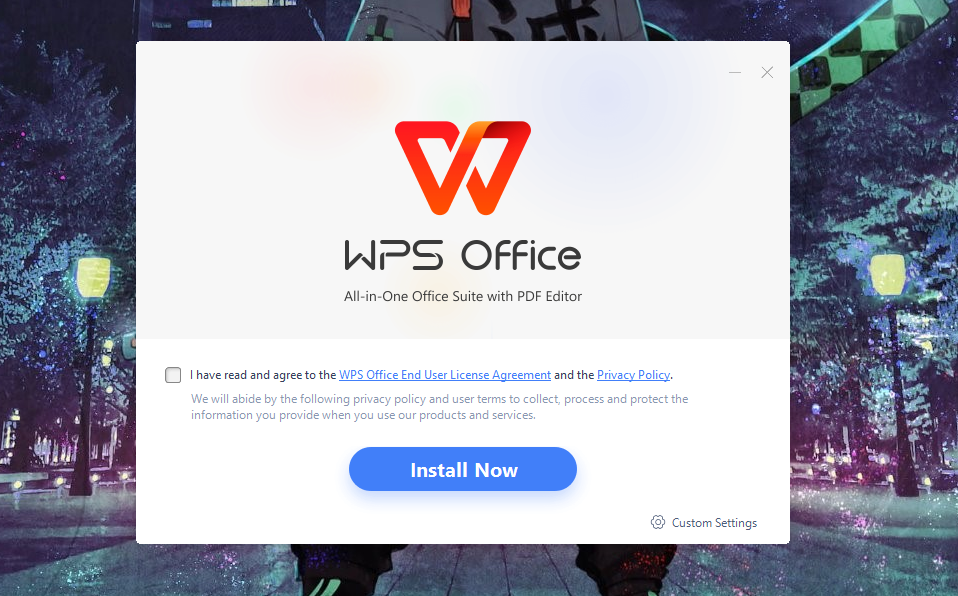
Step 3:Follow Prompts: Follow the on-screen instructions to complete the installation.
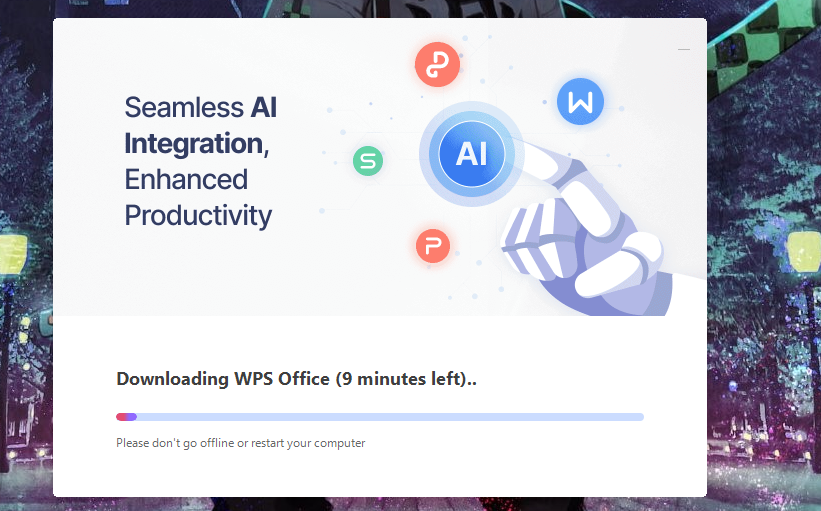
Step 4:Launch WPS Office: After installation, launch WPS Office from your desktop or start menu.
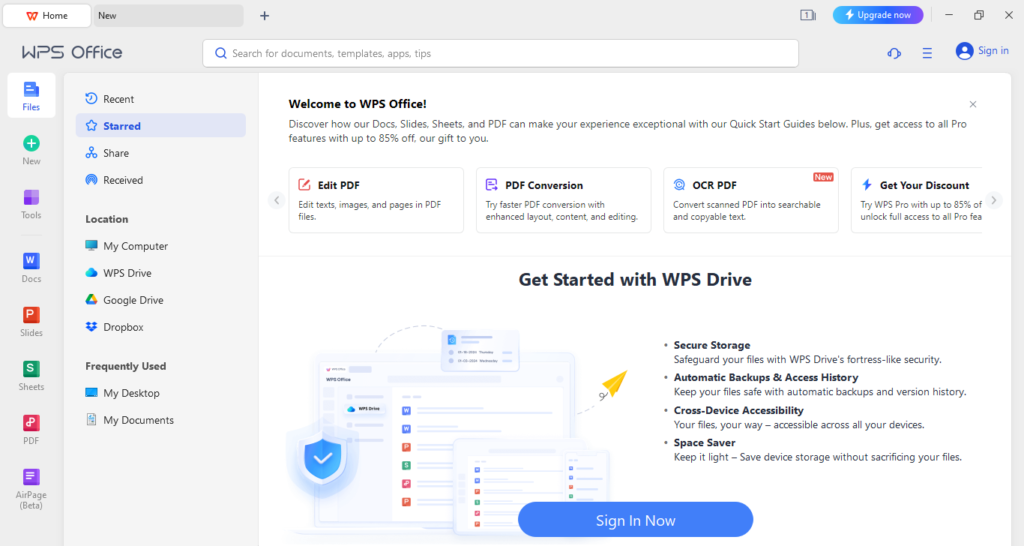
FAQs
Is WPS Office really free? Yes, WPS Office offers a free version with most of the essential features needed for everyday tasks.
Can I use WPS Office on multiple devices? Yes, WPS Office allows you to sync your documents across multiple devices using cloud storage integration.
Is WPS Office compatible with Microsoft Office documents? Absolutely! WPS Office is highly compatible with Microsoft Office formats like DOCX, XLSX, and PPTX.
Does WPS Office have a mobile version? Yes, WPS Office has mobile apps available for both Android and iOS devices.
How often is WPS Office updated? WPS Office regularly releases updates to improve performance, add new features, and fix bugs.